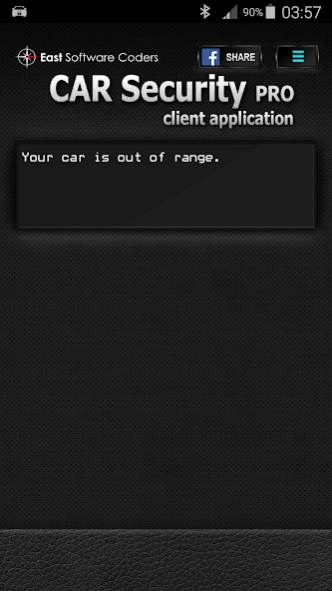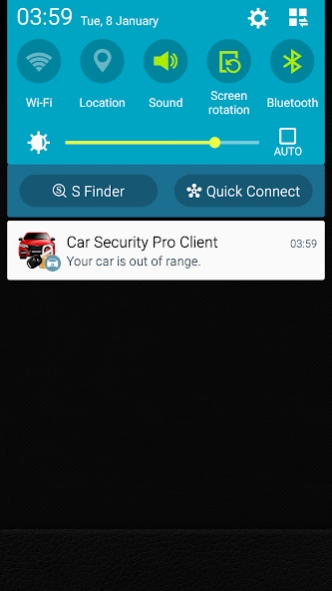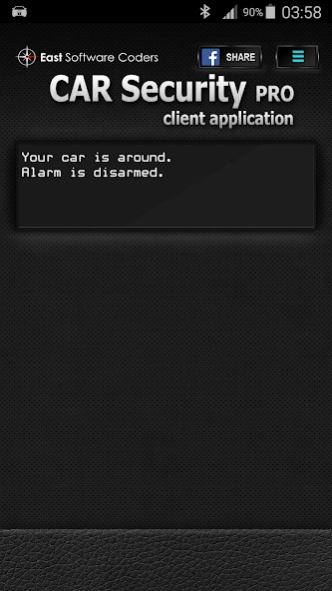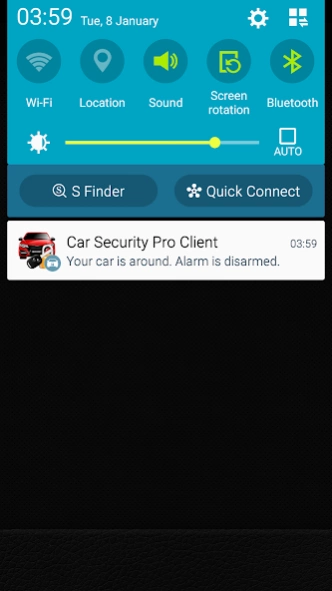Car Security Alarm Pro Client 2.3
Paid Version
Publisher Description
Car Security Alarm Pro Client - Transform your old mobile device into extra protection for your car.
In order to use this application you need to install Car Security Pro which is free.
Advantages of Car Security Pro Client:
• Automatically arm itself after you have departed the vehicle.
• Message straight to your Gmail
• No commercials inside application
How to quickly launch the application and what you will need.
You will need two mobile phones with Android (at least version 4.0) with an access to the internet (eg LTE).
1st Phone – this is the phone that will be kept in your vehicle out of sight
2nd Phone – this phone is your everyday phone which you have with you
Setting up the phones:
1. To use the automatic arming and disarming the alarm, firstly need to pair the mobile phones via Bluetooth (the one placed in the car and the one you’re using every day).
2. The phone which will be located in your vehicle (1st phone) needs to have Car Security Pro application installed on to it. (configuration details of the phone located in the vehicle can be found on the Car Security Pro application page)
3. The phone which you’re using everyday (2st phone) needs to have Car Security Pro Client application installed on to it.
4. In the application Settings, you firstly need to enable the service by clicking the check box until the green arrow shows.
5. Now go to the "Permitted bluetooth device" and select previously paired phone that is located in the car (1st phone).
6. Once configured, your client application is ready to the next step.
There can be many mobile phones that can arm/disarm the alarm (eg. husband and wife use the same car), then you should have on each a Car Security Pro Client installed, also you need to pair each mobile phone via Bluetooth with the one placed in vehicle. Then go to 1st phone (the one in vehicle) and choose in “Permitted bluetooth devices” field each phone that was previously paired (2nd phone, 3rd phone etc)
Once you have configured automatic arming you don’t need to press anything, the alarm will automatically arm itself after you have departed the vehicle.
What is Car Security Pro ?
This application will transform your spare mobile phone into extra protection for your car. Install the Car Security Pro into your spare mobile phone and place it in your car out of view. From now on your car will be protected by our application. Car Security Pro is a unique alarm system that makes your vehicle safer.
After activating Car Security Pro, you will be alerted if your vehicle is stolen or hit whilst your vehicle is stationery. It’s possible that Car Security Pro may even notify you if your car is vandalised or clamped (dependent on your mobile phone’s sensitivity).
If your vehicle is stolen, you will be kept informed about the current GPS position of the car. Car Security Pro will aid the police in tracking and recovering your vehicle by collecting additional details for the police. If the GPS signal will be stifled or lost, you will receive additional information that will help you to locate your vehicle via the nearest mask. This narrows down the search area, giving you a better chance of recovering your vehicle.
It is so easy to protect your car with Car Security Pro!
This application is not a replacement for your vehicle’s alarm. The Author of this application does not accept any liabilities or damages as a result of using this application, or as a result of ineffective or faulty operation of the application.
About Car Security Alarm Pro Client
Car Security Alarm Pro Client is a paid app for Android published in the Recreation list of apps, part of Home & Hobby.
The company that develops Car Security Alarm Pro Client is East Software Coders. The latest version released by its developer is 2.3.
To install Car Security Alarm Pro Client on your Android device, just click the green Continue To App button above to start the installation process. The app is listed on our website since 2023-09-17 and was downloaded 14 times. We have already checked if the download link is safe, however for your own protection we recommend that you scan the downloaded app with your antivirus. Your antivirus may detect the Car Security Alarm Pro Client as malware as malware if the download link to com.eastcoders.caralarmclient is broken.
How to install Car Security Alarm Pro Client on your Android device:
- Click on the Continue To App button on our website. This will redirect you to Google Play.
- Once the Car Security Alarm Pro Client is shown in the Google Play listing of your Android device, you can start its download and installation. Tap on the Install button located below the search bar and to the right of the app icon.
- A pop-up window with the permissions required by Car Security Alarm Pro Client will be shown. Click on Accept to continue the process.
- Car Security Alarm Pro Client will be downloaded onto your device, displaying a progress. Once the download completes, the installation will start and you'll get a notification after the installation is finished.